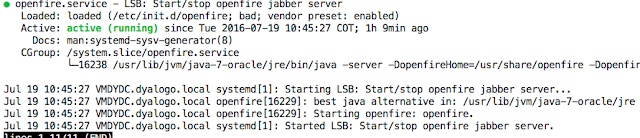VisualVM PAYARA5 Remote Connection RMI JMX

How to enable remote JMX RMI VisualVM Payara5.183 Edit your domain.xml file located config domain folder in my case /opt/payara5/glassfish/domains/production/config/domain.xml. ADD <jvm-options>-Dcom.sun.management. jmxremote .local.only=false</jvm-options> <jvm-options>-Dcom.sun.management. jmxremote </jvm-options> <jvm-options>-Dcom.sun.management. jmxremote .ssl=false</jvm-options> <jvm-options>-Dcom.sun.management. jmxremote .authenticate=false</jvm-options> <jvm-options>-Dcom.sun.management. jmxremote .rmi.port=8687</jvm-options> <jvm-options>-Dcom.sun.management. jmxremote .port=8687</jvm-options> <jvm-options>-Djava. rmi .server.hostname=X.X.X.X</jvm-options> Restart your server. Open VisualVM Wait and Enjoy